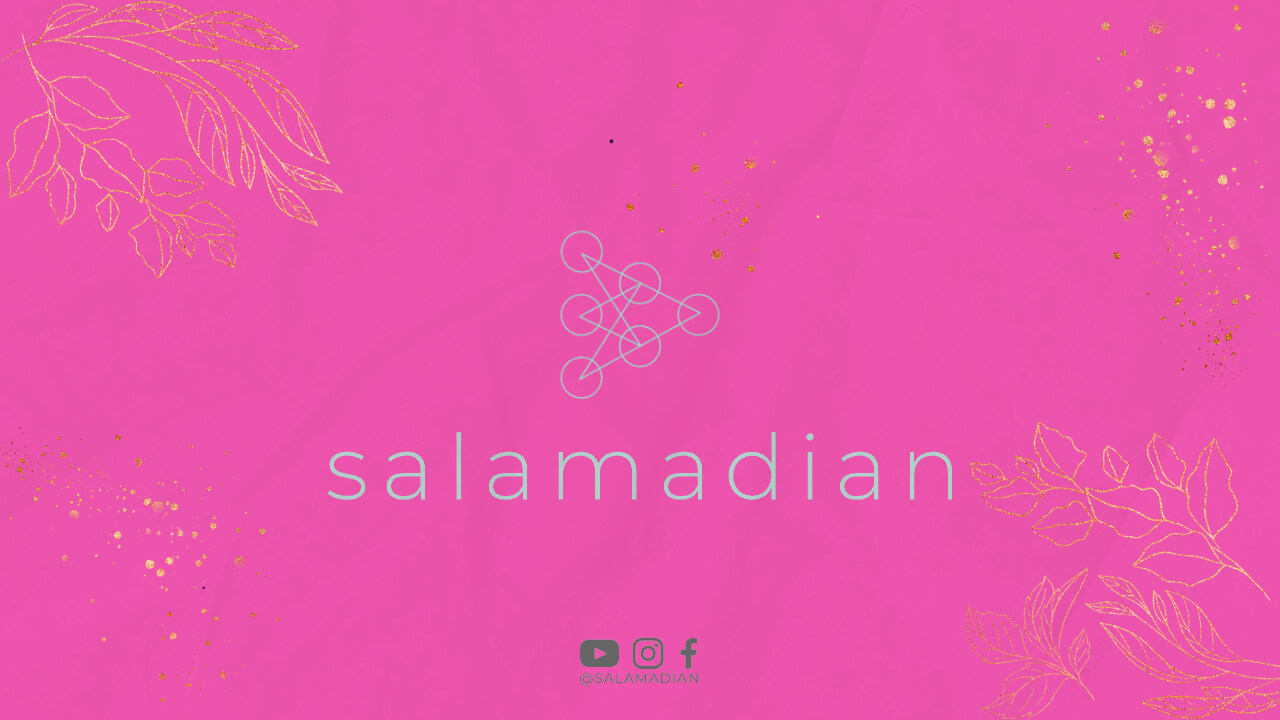Introduction
In today’s digital age, promoting your business in Google has become essential for success. With millions of users relying on Google search for their everyday needs, it’s crucial to ensure your business is visible and easily discoverable. In this article, we will explore effective strategies to promote your business on the Google search engine.
1. Create a Google My Business Listing
A Google My Business listing is a free tool that allows you to manage your business profile and appear in local search results. It enables you to provide essential information such as address, phone number, and business hours, making it easier for customers to find and contact you.
2. Optimize Your Website for Search Engines
Ensure your website is search engine friendly by incorporating relevant keywords in your page titles, meta descriptions, and content. Focus on long tail keywords that are specific to your business, as they have a higher chance of ranking higher in search results.
3. Create Quality and Engaging Content
Developing high-quality and engaging content is crucial to attract and retain visitors. Write informative blog posts, articles, or guides that provide value to your target audience. Remember to incorporate relevant keywords naturally throughout your content.
4. Utilize Social Media Platforms
Social media platforms like Facebook, Twitter, and Instagram can significantly boost your business’s visibility. Share your website content, interact with your audience, and encourage them to share your posts. This can increase your online presence and drive more traffic to your website.
5. Implement On-page SEO Techniques
Optimize your website’s pages by including relevant keywords in your headings, URLs, and image alt tags. Ensure your website is mobile-friendly, as Google prioritizes mobile-friendly websites in search results.
6. Build High-Quality Backlinks
Backlinks are links from other websites that point back to your site. They are an important factor in Google’s ranking algorithm. Focus on building high-quality backlinks from reputable and relevant websites, as they can significantly improve your search engine rankings.
7. Encourage Customer Reviews
Positive customer reviews play a vital role in promoting your business in Google. Encourage your satisfied customers to leave reviews on your Google My Business listing or other review platforms. These reviews can enhance your credibility and attract new customers.
8. Optimize Your Website’s Loading Speed
Website loading speed is crucial for both user experience and search engine rankings. Optimize your website by compressing images, minifying CSS and JavaScript files, and using caching techniques. A fast-loading website provides a better user experience and improves your chances of ranking higher on Google.
9. Leverage Google Ads
Google Ads is an effective advertising platform that allows you to display your ads to potential customers. Utilize Google Ads to target specific keywords, demographics, or locations, ensuring your ads reach the right audience and increase your business’s visibility.
10. Monitor and Analyze Your Website’s Performance
Regularly monitor and analyze your website’s performance using tools like Google Analytics. This helps you understand your audience, track your website’s traffic sources, and identify areas of improvement for better promotion of your business.
Conclusion
Promoting your business in Google is essential for gaining visibility and attracting customers. By creating a Google My Business listing, optimizing your website, creating quality content, utilizing social media, and implementing other effective strategies, you can significantly improve your business’s presence in the Google search engine. Stay consistent, adapt to changes, and continuously monitor your website’s performance to ensure long-term success in promoting your business on Google.