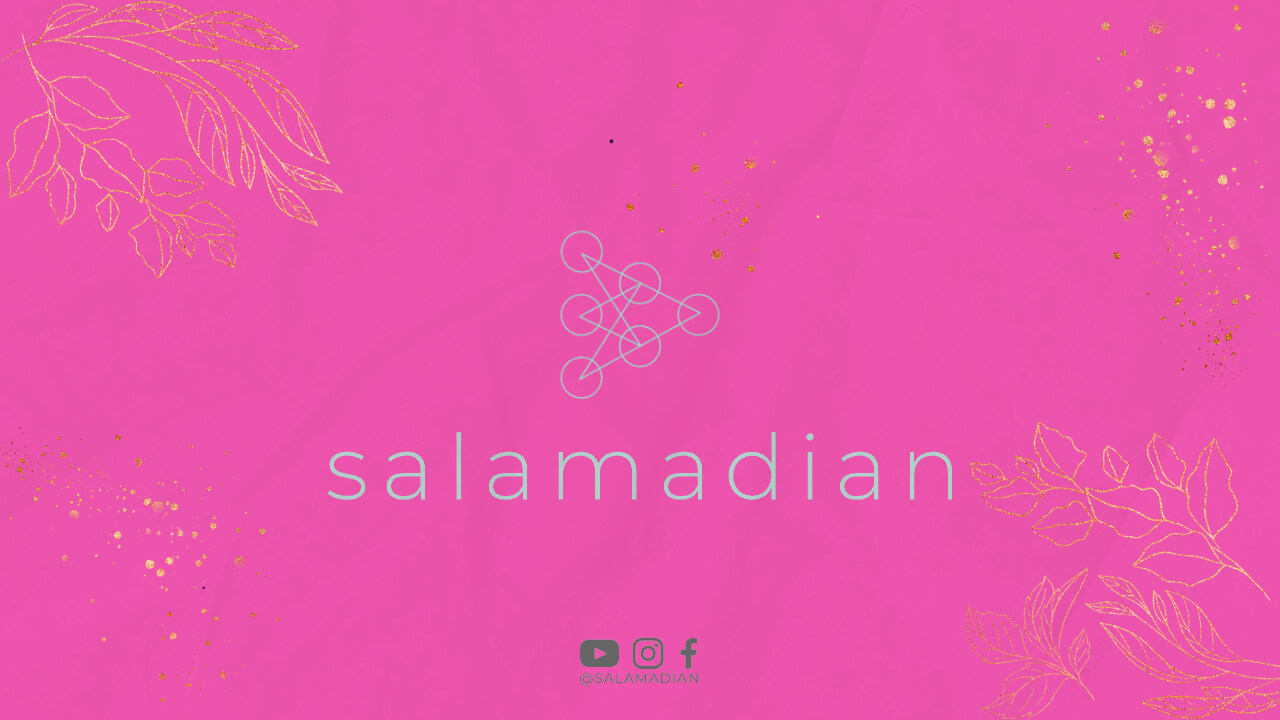Are you looking to create a professional email address for your business using Google’s powerful suite of tools? Look no further! In this article, we will guide you through the step-by-step process of setting up a Google Business Email. Let’s get started!
Step 1: Sign up for Google Workspace
The first step in creating a Google Business Email is to sign up for Google Workspace. Formerly known as G Suite, Google Workspace offers a range of productivity tools including Gmail, Google Drive, Google Calendar, and more. To sign up, visit the Google Workspace website and click on the “Get Started” button.
Step 2: Choose a Plan
Google Workspace offers different plans tailored to meet the specific needs of businesses. Select the plan that suits your requirements and budget. The Basic plan is a popular choice for most small and medium-sized businesses, offering 30GB of storage per user, 24/7 customer support, and more.
Step 3: Provide Your Business Information
Once you’ve chosen a plan, you’ll need to provide some basic information about your business. This includes your business name, location, and the number of employees who will be using Google Workspace. Fill in the required details accurately to ensure a smooth setup process.
Step 4: Verify Domain Ownership
In order to create a Google Business Email, you need to verify your domain ownership. This ensures that you have the authority to use your domain for email purposes. Google provides different methods for domain verification, including adding a DNS record or uploading an HTML file to your website’s root directory.
Step 5: Set Up Email Accounts
After successfully verifying your domain ownership, it’s time to set up your email accounts. Google Workspace allows you to create email addresses using your own domain name, giving your business a professional and branded appearance. Simply choose the usernames and passwords for your email accounts and assign them to the respective employees.
Step 6: Customize Email Settings
Now that your email accounts are set up, you can customize various settings to tailor them to your business needs. You can configure email signatures, set up email forwarding, enable out-of-office replies, and more. Take some time to explore the different options and make the necessary adjustments.
Step 7: Accessing Google Workspace Tools
In addition to email, Google Workspace provides a range of other powerful tools that can enhance your business productivity. You can access these tools by signing in to your Google account and navigating to the Google Apps icon in the top-right corner. From there, you can access Google Drive, Google Calendar, Google Docs, and other applications.
One of the main advantages of using Google Business Email is the ability to collaborate and share documents with your team. With Google Drive, you can create, edit, and store files online, allowing for seamless collaboration on projects. You can also set permissions to control who can view or edit specific documents.
Step 9: Security and Data Protection
Google takes security and data protection seriously. When using Google Business Email, you can rest assured that your data is safe and secure. Google implements various security measures such as encryption, two-factor authentication, and regular backups to protect your business information.
Step 10: Mobile Access
With the Google Workspace mobile app, you can access your business email and other tools on the go. The mobile app is available for both iOS and Android devices, allowing you to stay connected and productive wherever you are.
Conclusion
Creating a Google Business Email is a straightforward process that can greatly benefit your business. With professional email addresses, access to powerful productivity tools, and robust security measures, Google Workspace offers everything you need to streamline your communication and enhance collaboration within your organization. Follow the steps outlined in this article and take your business email to the next level!