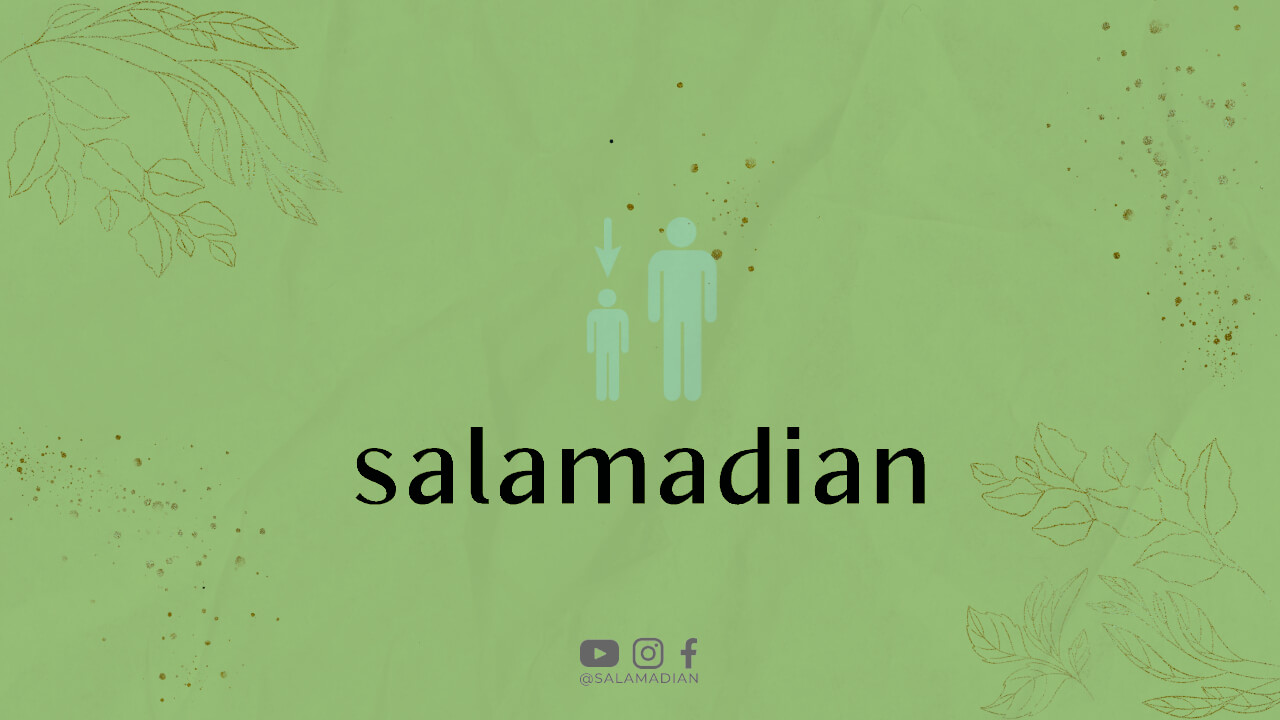In this digital age, having a professional business email is essential for establishing credibility and building trust with your clients and customers. Google offers a powerful and user-friendly platform, known as Google Workspace, which allows you to create a business email using your domain name. In this article, we will guide you through the step-by-step process of creating a business email on Google.
Step 1: Sign up for Google Workspace
The first step is to sign up for Google Workspace, formerly known as G Suite. Go to the Google Workspace website and click on the “Get Started” button. Choose the plan that suits your business needs and follow the instructions to complete the signup process.
Step 2: Verify your Domain
After signing up, you will need to verify your domain to prove that you own it. Google provides different methods for domain verification. One of the common methods is adding a TXT record to your domain’s DNS settings. Follow the instructions provided by Google to verify your domain.
Step 3: Set up your Business Email
Once your domain is verified, you can proceed to set up your business email. Sign in to your Google Workspace admin console using the provided credentials. Click on the “Apps” section and then select “Gmail”.
Click on the “Setup” button and choose the option to “Add a new user”. Fill in the required details such as first name, last name, and desired email address. Make sure to select your domain from the drop-down menu.
Set a strong password for the email account and click on the “Add” button. The new business email account will be created, and you can access it by signing in to Gmail using the provided email address and password.
Step 4: Customize your Business Email
Google Workspace offers a range of customization options to make your business email more professional and personalized. You can upload your business logo, set a custom email signature, and choose the display name that will appear to recipients when they receive emails from your business.
Explore the various settings available in the Google Workspace admin console to customize your business email according to your brand’s identity and preferences.
Step 5: Organize your Inbox
Keeping your inbox organized is crucial for productivity and efficient communication. Google Workspace provides powerful tools to help you manage your emails effectively. Take advantage of labels, filters, and folders to categorize and prioritize your emails.
Create labels for different types of emails, such as “Clients”, “Orders”, or “Inquiries”. Set up filters to automatically apply labels or move emails to specific folders based on predefined criteria. This will help you stay organized and quickly locate important emails.
Step 6: Enable Two-Factor Authentication
To ensure the security of your business email, it is highly recommended to enable two-factor authentication (2FA). Two-factor authentication adds an extra layer of protection by requiring a second verification step, such as a unique code sent to your mobile device, in addition to your password.
Enable 2FA in the Google Workspace admin console by going to the “Security” section. Follow the instructions to set up the preferred method of verification, whether it’s through a text message, phone call, or Google Authenticator app.
Step 7: Collaborate with Google Workspace
Google Workspace offers a suite of powerful collaboration tools that can enhance productivity and streamline communication within your business. Maximize the benefits of Google Workspace by exploring tools like Google Drive, Google Docs, Google Sheets, and Google Calendar.
Google Drive allows you to store and share files securely in the cloud, while Google Docs and Google Sheets enable real-time collaboration on documents and spreadsheets. Google Calendar helps you schedule and manage appointments, meetings, and events.
Conclusion
Creating a business email on Google using Google Workspace is a straightforward process that offers numerous benefits. By following the steps outlined in this article, you can establish a professional email presence for your business and take advantage of the advanced features and collaboration tools provided by Google Workspace. Invest in your business’s online credibility and streamline communication by creating a business email on Google today!